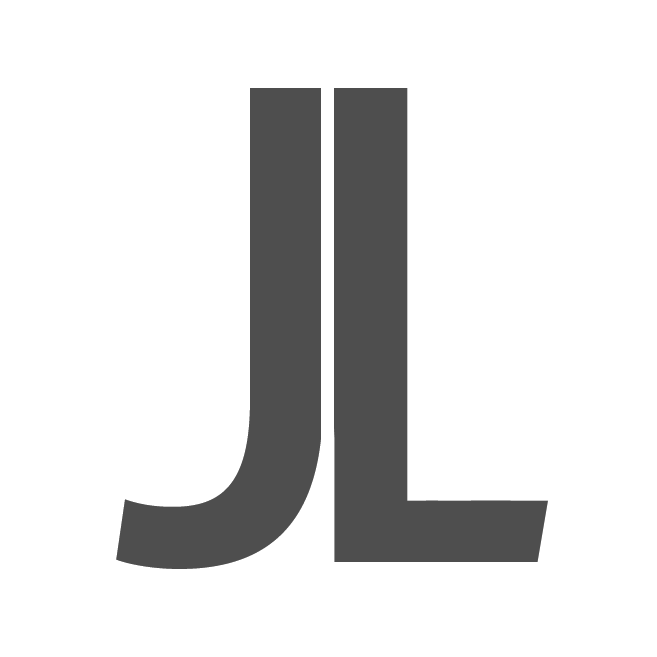Learning progress
Enrolled in a couple of Rebelway workshops to learn more and upgrade my skills as FX Artist, so I’ll be posting some of the weekly progress during this workshops.
Week 01 on the rebelway Mastering Pyro workshop we have to develop something similar to a shock wave of a nuclear explosion. I wanted to create something interesting, not just dust flowing around an object, this is why I choosed the train with a wagon.
Here you can see how the dust is moving around the train and doing something like a vortex inside the wagon, this due to the custom velocities added to the sim.
This is the final HiRes flipbook/Preview, will render it later, most likely with Redshift3D.
Custom velocity is set to - X with some curly motion or noise.
This one added to help the dust move around the mesh with a cross product
Here you can see how the dust travels around the Train with the help of both custom velocities and inside the Wagon does the vortex motion that I wanted.
Week 2 assignment was to create a explosion with no shelf, which is pretty basic in theory and most of the time in practice. below you can see a my take for this week.
This is not a fancy explosion, really basic honestly, there are some particles driving the speed, direction and density of the explosion, after that tweek the pyro solver until it looked good enough, also added some microsolvers to help the detail.
So for week 3 we had a lot of new info to play with, loved this week lessons, I wanted to give another use of the technique they teach us, so created this kind of avalanche.
This mountain is a simple heightfield, with noise.
And finally to have something more interesting added some rocks to collide with.
Added normals and with a polyframe sop make the normals follow the shape of the mountain, with a simple line of vex added velocity to help the dust motion and add weight to the sim.
This is my assignment for week 04, I did 4 different types with the same technique showed in this weeks videos, can’t wait to render the ship and the thrust sim.
After all this week learning, I finally understood a couple of things that I was wondering for long ago, the all mighty microsolvers and how could a thrust could be made and look awesome!
Also to add and direct the thrust emision, I added a custom velocity.
Added a simple collider for the thrust emision.